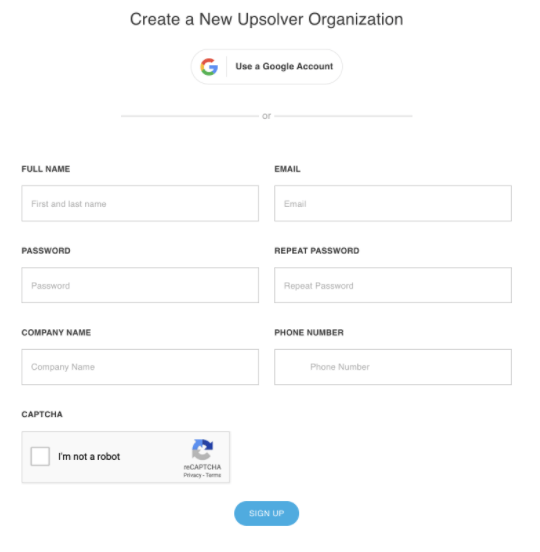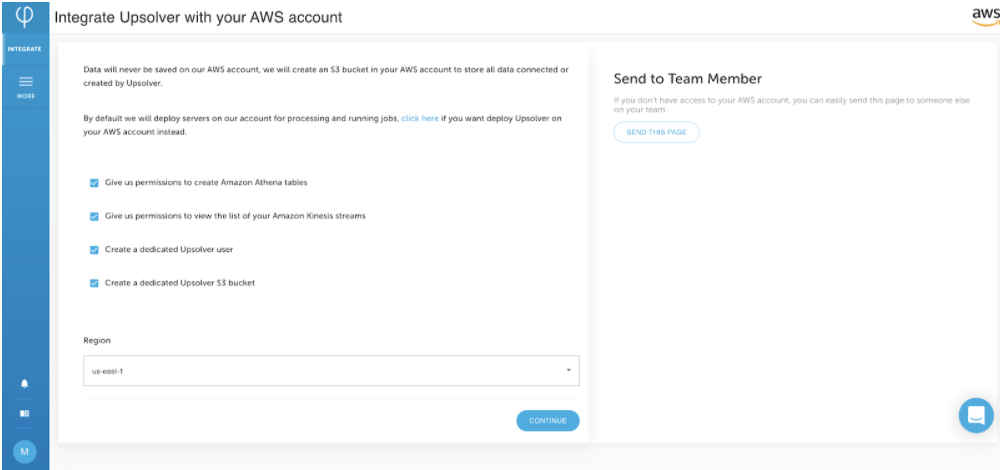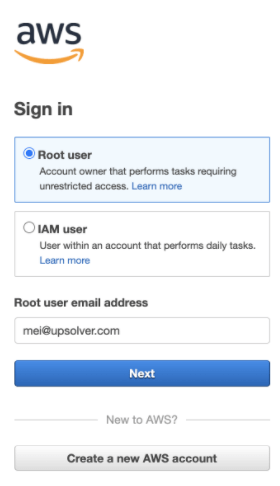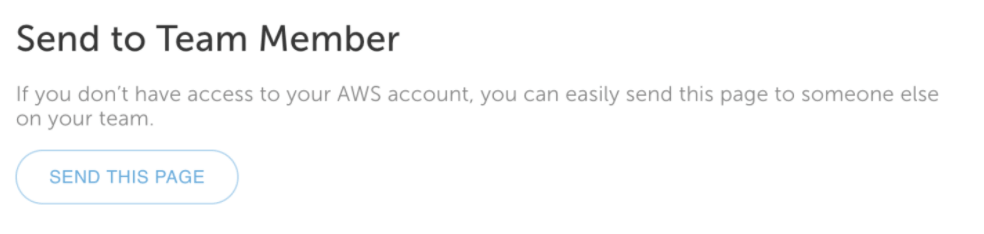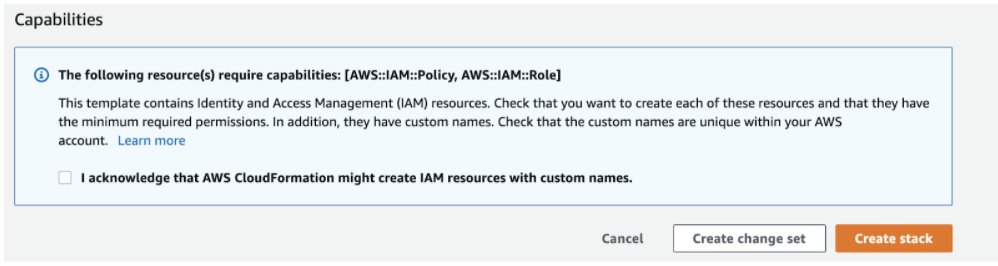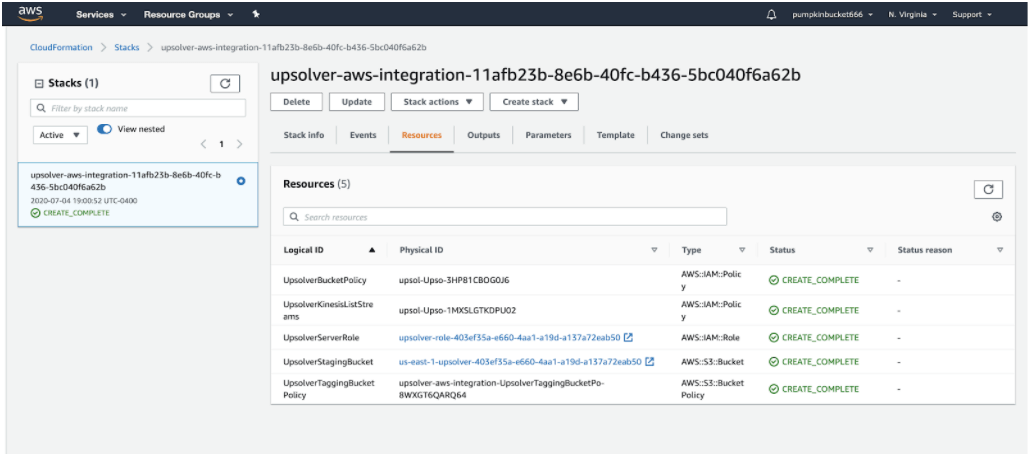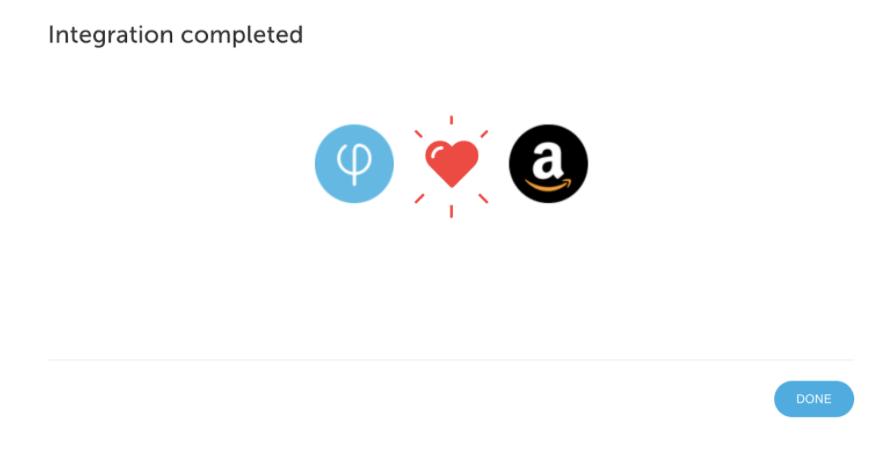Explore our expert-made templates & start with the right one for you.
Upsolver deployment guide
To get to know Upsolver, you can try it out for FREE. Upsolver supports many deployment models that suit your needs. This guide describes the fully managed option. To deploy Upsolver in your own VPC, please contact us for more information.
Upsolver uses S3 storage resources in your AWS account. During the sign-up process you will need to grant Upsolver privileges to access your AWS account and create an S3 bucket. When you register for a demo, you can request credit for free AWS resources if you qualify for a POC.
Create an organization from the signup page
1. Click START A TRIAL here. You can also deploy directly from the Amazon AWS Marketplace.
The Upsolver trial is free for 14-days and it includes access to all production features for workloads at any scale (full production data). You can request a fully-funded PoC here.
2. You will see the registration form.
3. Fill in the registration form.
4. Click on SIGN UP. Your trial is valid for 14 days.
5. Once signed up. You will see the Upsolver homepage.
Pre-integration requirements
- Now you are logged into a Upsolver organization. Upsolver uses S3 storage resources in your AWS account. After clicking on CONTINUE, it brings you to the Amazon AWS login page.
2. Make sure you have administrator permissions for your AWS account. If you don’t have administrator permissions, you may send the page to your AWS administrator by clicking on SEND THIS PAGE button.
Integrate with your AWS environment
- The CONTINUE button should bring you to the CloudFormation acknowledgement page. Create the AWS environment for Upsolver integration by running a CloudFormation template. Check the acknowledgement box on the bottom of the page and click on Create stack. It will take about one minute to complete.
2. Click on DONE. You should see the page where you can create a data source.
What’s next?
Go to Create an Amazon S3 data source to start working with your data