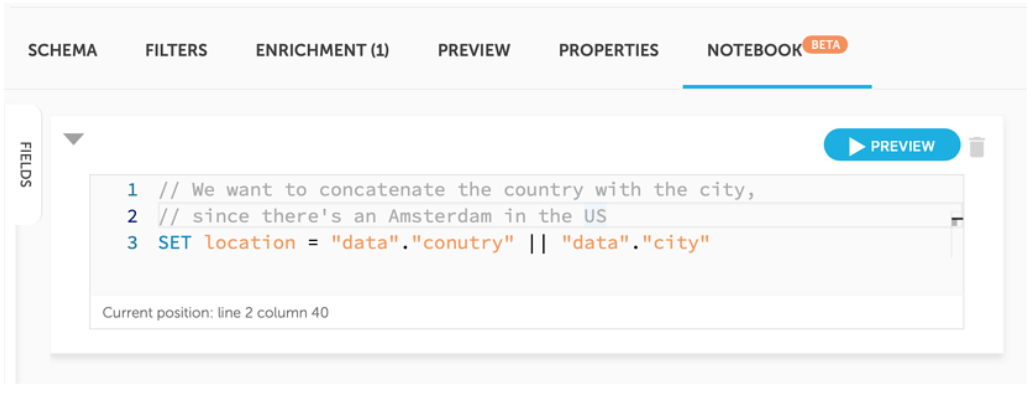Explore our expert-made templates & start with the right one for you.
Introducing Upsolver Notebooks: Data Enrichment with SQL
Upsolver is built on simplifying complexity: giving any developer and analyst the ability to perform sophisticated data transformations through our visual interface and without writing code.
Having said that, sometimes you just want to write SQL.
That’s why we’re thrilled to present Upsolver Notebooks: a new feature that lets you enrich streaming data using familiar SQL syntax, directly from Upsolver. Now you can see all your enrichments in one place, making it easier to manage, collaborate and track changes.
New to Upsolver and want to give us a try? Get your free trial now!
How it works
Navigate to any output and you’ll notice there’s a new tab labeled “Notebook”.
From here, just type your SQL to create an enrichment. If you don’t see an error message, you’re good to go. You can also leave comments explaining your work, or copy and paste SQL from your favorite editor such as Sublime or Notepad++.
What is this good for?
- Easier to create and understand complex transformations
- Can instantly replicate workflows using copy and paste, rather than repeatedly clicking through the UI
- Better management and collaboration using inline comments
- Simpler change management (via Git integration)
P.S.: If you prefer to keep using the UI-based enrichments, they haven’t gone anywhere – you’ll still find them under the ‘Enrichment’ tab.
Getting started
Notebooks are already enabled in your Upsolver account. If there are any questions, we’re (almost) always available to answer in the in-app chat.